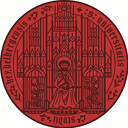User Tools
Site Tools
Sidebar
Table of Contents
Internal information
Access to our computer cluster
In order to register for an account at our cluster hosted at the RZ you need to follow a three step plan.
Step 1
go to the site: https://www.bwhpc-c5.de/en/ZAS/bwforcluster_collaboration.php Here you select Universität Heidelberg
The Acronym and Password can be obtained from Maurits Haverkort. The institute is ITP
Step 2
Register for access to the HPC cluster at the university of Heidelberg: https://bwforcluster.urz.uni-heidelberg.de/index.php?p=vor_registrierung
use as a project description and title: Calculations in collaboration with Haverkort
Step 3
Add the service BWFor cluster MSL/WISO Production to your available services https://bwservices.uni-heidelberg.de/index.xhtml
Some useful scripts to access the cluster
access the cluster with ssh
ssh -Y hd_*****@bwforcluster.bwservices.uni-heidelberg.de
(replace * with your uni id)
mount the cluster such that you can access the drive locally
sshfs hd_*****@bwforcluster.bwservices.uni-heidelberg.de:/home/hd/hd_hd/hd_***** /Users/*****/bwfor -o volname=BWFOR
(replace * with your uni id and local path where you want to mount the external folder)
submit jobs to the cluster
Save the following code in a text file and make it executable (chmod +x filename). You submit the script with the command msub filename
#!/bin/bash #MSUB -l nodes=1:best:ppn=32 #MOAB -A bw17e011 #MSUB -l walltime=5:00:00:00 #MSUB -N myjobname #MSUB -V export KMP_AFFINITY=compact,1,0 cd $MOAB_SUBMITDIR cat $0 export OMP_NUM_THREADS=32 echo "-----------------" date echo "-----------------" echo "-----------------" echo "lscpu" lscpu echo "-----------------" Quanty G00_1hole.Quanty echo "finished" echo "-----------------" date echo "-----------------"
create new workspaces
Your main directory is not that large. In order to run calculations one should create a workspace. See:
https://www.bwhpc-c5.de/wiki/index.php/BwForCluster_MLS%26WISO_Production_Filesystems